L1: L1-Systems
Description
Materials Used
Task 1
Capital I and T


void make_I() {
int i_size = 180;
int i_inserts = i_size/3;
t.penDown();
t.forward(i_size);
t.left(90);
// top
t.forward(i_inserts);
t.right(90);
t.forward(i_inserts);
t.right(90);
t.forward(i_size);
t.right(90);
t.forward(i_inserts);
t.right(90);
t.forward(i_inserts);
// middle
t.left(90);
t.forward(i_size);
// base
t.left(90);
t.forward(i_inserts);
t.right(90);
t.forward(i_inserts);
t.right(90);
t.forward(i_size);
t.right(90);
t.forward(i_inserts);
t.right(90);
t.forward(i_inserts);
}
void make_T() {
int t_size = 180;
int t_inserts = t_size/3;
t.penDown();
t.forward(t_size);
t.left(90);
// top
t.forward(t_inserts);
t.right(90);
t.forward(t_inserts);
t.right(90);
t.forward(t_size);
t.right(90);
t.forward(t_inserts);
t.right(90);
t.forward(t_inserts);
// middle
t.left(90);
t.forward(t_size);
// base
t.right(90);
t.forward(t_inserts);
}
Triangle
void makeTriangle(){
int angle = 120;
int size = 100;
t.penDown();
for(int i =0; i<3; i++){
t.right(angle);
t.forward(size);
}
}
Regular Pentagon
void make_reg_Pentagon(int pentagon_size){
int angle=180-108;
t.penDown();
for (int i=0; i<5; i++) {
t.forward(pentagon_size);
t.right(angle);
//t.forward(pentagon_size);
}
}
Circle
void make_circle(int radius) {
t.penDown();
int moveDist = 1;
for (int i = 0; i < 360; i++) {
t.push();
t.penUp();
t.right(i);
t.forward(radius);
t.penDown();
t.forward(moveDist);
t.pop();
}
}
Task 2: Implement L-System Framework
Modifications to the draw method for base L systems
// [TODO]:[DONE] Iterate (simulate) the LSystem for numIterations
// using its iterate() function
for (int i =0; i<numIterations; i++){
lSys.iterate();
}
Modifications to the L System Class
import java.util.HashMap;
void make_semi_circle(int radius) {
t.penDown();
int moveDist = 1;
for (int i = 0; i < 270; i++) {
t.push();
t.penUp();
t.left(i);
t.forward(radius);
t.penDown();
t.forward(moveDist);
t.pop();
}}
void make_circle(int radius) {
t.penDown();
int moveDist = 1;
for (int i = 0; i < 360; i++) {
t.push();
t.penUp();
t.right(i);
t.forward(radius);
t.penDown();
t.forward(moveDist);
t.pop();
}
}
class LSystem extends BaseLSystem {
// Production rules
private HashMap<Character, String> rules;
// Constructor for making an Lsystem object
public LSystem(String axiom, HashMap<Character, String> rules,
float moveDistance, float rotateAngle, float scaleFactor) {
// Call Super Class constructor to initialize variables
// You must always call this.
super(axiom, moveDistance, rotateAngle, scaleFactor);
// Set the Rules
this.rules = rules;
// Reset the state
this.reset();
}
// runs 1 iteration, performing the rules for each character
// on the current string. The result of the replacement is added to the currentIterationBuffer.
public void iterate() {
// get a copy of the current iteration string
String current = this.getIterationString();
// Now clear the current interation string
this.clearCurrentStringBuffer();
// [TODO]:[DONE] Implement the procedure for using the rules to replace characters in the current string,
// and append them them to the currentIterationBuffer
for (char c : current.toCharArray()) {
if (this.rules.containsKey(c)){
// If a rule exists for the character, we expand the String
String ruleForChar = this.rules.get(c);
this.currentIterationBuffer.append(ruleForChar);
} else {
// If a rule does not exist this is a terminal character and we should add it
this.currentIterationBuffer.append(c);
}
}
// Increment our iteration after we are done
iterationNum += 1;
}
// This function uses the turtle to draw based on each character in the LSystem's
// iteration string. It also handles scaling the moveDistance (to keep the image in frame), if desired
public void drawLSystem(Turtle t) {
// Our turtle's move distance
float dist = this.moveDistance;
// Scale the movement, if necessary, to help keep the image in frame
// when it gets too big
if (scaleFactor != 0) {
// Get the current iteration number for scaling
int iterationNum = this.getIterationNum();
dist = dist / (scaleFactor * (iterationNum + 1));
}
// Get the current iteration string
String currentIteration = this.getIterationString();
// [TODO]:[DONE] Loop through each character in the iteration string,
// and do turtle operations based on the character
for (int i = 0; i < currentIteration.length(); i++) {
Character c = currentIteration.charAt(i);
// [TODO]:[DONE] Implement different l-system vocabulary
switch (c) {
case 'F':
t.forward(dist);
break; // The "break" exits out of the switch statement and prevents the next cases from running
case 'B':
// B denotes backward movement
t.forward(-dist);
break;
case 'X':
// for X we do not want to move at all
break;
case '-':
// We will use - to indicate a right angle change
// [TODO]:[DONE] Implement operations for each l-system vocabulary
t.right(this.rotateAngle);
break;
case '+':
// We will use + to indicate a left angle change
t.left(this.rotateAngle);
break;
case '[':
// We will use [ to indicate push
t.push();
break;
case ']':
// We will use ] to indicate pop
t.pop();
break;
case 'S':
// draw a semicircle
make_semi_circle(int(dist));
break;
case 'C':
// draw a circle
make_circle(int(dist/2));
break;
case 'G':
// move in a bigger motion
t.forward(-dist * 1.5);
break;
case 'R':
// move in a random motion, but also downward
t.forward(-random(1, dist));
break;
case 'Y':
float r = random(-1, 1);
if (r > 0) {
t.right(this.rotateAngle);
} else {
t.left(this.rotateAngle);
}
break;
case 'H':
// lateral move no drawing
t.right(this.rotateAngle);
t.penUp();
t.forward(dist);
t.penDown();
break;
default:
// Throw an error if we don't have a draw operation implemented
throw new IllegalArgumentException("Missing a drawing operation case for character: " + c.toString());
}
}
}
}
Task 3: Creating Unique L-System Designs
I created three unique L-System designs, starting with some of the book references and then trying different variations on Koch spirals.
L-Systems Code
// Maggie's LSystems
LSystem initDillPlant(){
// pg. 37 in Book - Fig 1.24 (e)
// initialize turtle variables
float moveDist = 15;
float rotateAngle = 30.0;
float scaleFactor = 1.0;
// The intial axiom / input string
String axiom = "X";
// Create any production rules
HashMap<Character, String> rules = new HashMap<>();
rules.put('X', "F[+X][-X]FX");
rules.put('F', "FF");
// Create and return the Lsystem
return new LSystem(axiom, rules, moveDist, rotateAngle, scaleFactor);
}
// Playing with semicircles
LSystem initSemiCircles(){
// initialize turtle variables
float moveDist = 40;
float rotateAngle = 25.0;
float scaleFactor = 0.25;
// The intial axiom / input string
String axiom = "X";
// Create any production rules
HashMap<Character, String> rules = new HashMap<>();
rules.put('X', "[F][+X][-X]");
rules.put('F', "FS");
rules.put('S', "[FS][FS]");
// Create and return the Lsystem
return new LSystem(axiom, rules, moveDist, rotateAngle, scaleFactor);
}
LSystem multiKoch() {
// initialize turtle variables
float moveDist = 20;
float rotateAngle = 75.0;
float scaleFactor = 1.0;
// The intial axiom / input string
String axiom = "[+G]G[-G]";
// Create any production rules
HashMap<Character, String> rules = new HashMap<>();
rules.put('G', "X[F][B]Y");
rules.put('X', "[+B][-B]");
rules.put('Y', "[+F][-F]");
rules.put('B', "B+B-B-B+B");
rules.put('F', "F+F-F-F+F");
// Create and return the Lsystem
return new LSystem(axiom, rules, moveDist, rotateAngle, scaleFactor);
}
Dill-Inspired Design
This design started with an L-System from the book and evolved to have slightly different leaf variations.
Axiom:
N=0 Results
n = 1 : F[+X][-X]FX
n = 2 : FF[+F[+X][-X]FX][-F[+X][-X]FX]FFF[+X][-X]FX
n = 3 : FFFF[+FF[+F[+X][-X]FX][-F[+X][-X]FX]FFF[+X][-X]FX][-FF[+F[+X][-X]FX][-F[+X][-X]FX]FFF[+X][-X]FX]FFFFFF[+F[+X][-X]FX][-F[+X][-X]FX]FFF[+X][-X]FX
Semi-Circles
For this design, I messed around with drawing circles and semi-circles of different sizes to see how I could get them to overlap with lines being produced. I struggled creating designs where the end points of the semi-circles and outer edges of circles would align with the straight edges in the design.
Axiom: n = 0 : X
n = 1 : [F][+X][-X]
n = 2 : [FS][+[F][+X][-X]][-[F][+X][-X]]
n = 3 : [FS[FS][FS]][+[FS][+[F][+X][-X]][-[F][+X][-X]]][-[FS][+[F][+X][-X]][-[F][+X][-X]]]
Koch Variations
For my final design, I started with a Koch snowflake design and wanted to make additional ones to see how they would interact over a series of iterations.
Axiom: n = 0 : [+G]G[-G]
n = 1 : [+X[F][B]Y]X[F][B]Y[-X[F][B]Y]
n = 2 : [+[+B][-B][F+F-F-F+F][B+B-B-B+B][+F][-F]][+B][-B][F+F-F-F+F][B+B-B-B+B][+F][-F][-[+B][-B][F+F-F-F+F][B+B-B-B+B][+F][-F]]
n = 3 : [+[+B+B-B-B+B][-B+B-B-B+B][F+F-F-F+F+F+F-F-F+F-F+F-F-F+F-F+F-F-F+F+F+F-F-F+F][B+B-B-B+B+B+B-B-B+B-B+B-B-B+B-B+B-B-B+B+B+B-B-B+B][+F+F-F-F+F][-F+F-F-F+F]][+B+B-B-B+B][-B+B-B-B+B][F+F-F-F+F+F+F-F-F+F-F+F-F-F+F-F+F-F-F+F+F+F-F-F+F][B+B-B-B+B+B+B-B-B+B-B+B-B-B+B-B+B-B-B+B+B+B-B-B+B][+F+F-F-F+F][-F+F-F-F+F][-[+B+B-B-B+B][-B+B-B-B+B][F+F-F-F+F+F+F-F-F+F-F+F-F-F+F-F+F-F-F+F+F+F-F-F+F][B+B-B-B+B+B+B-B-B+B-B+B-B-B+B-B+B-B-B+B+B+B-B-B+B][+F+F-F-F+F][-F+F-F-F+F]]
Task 4: Fabrication
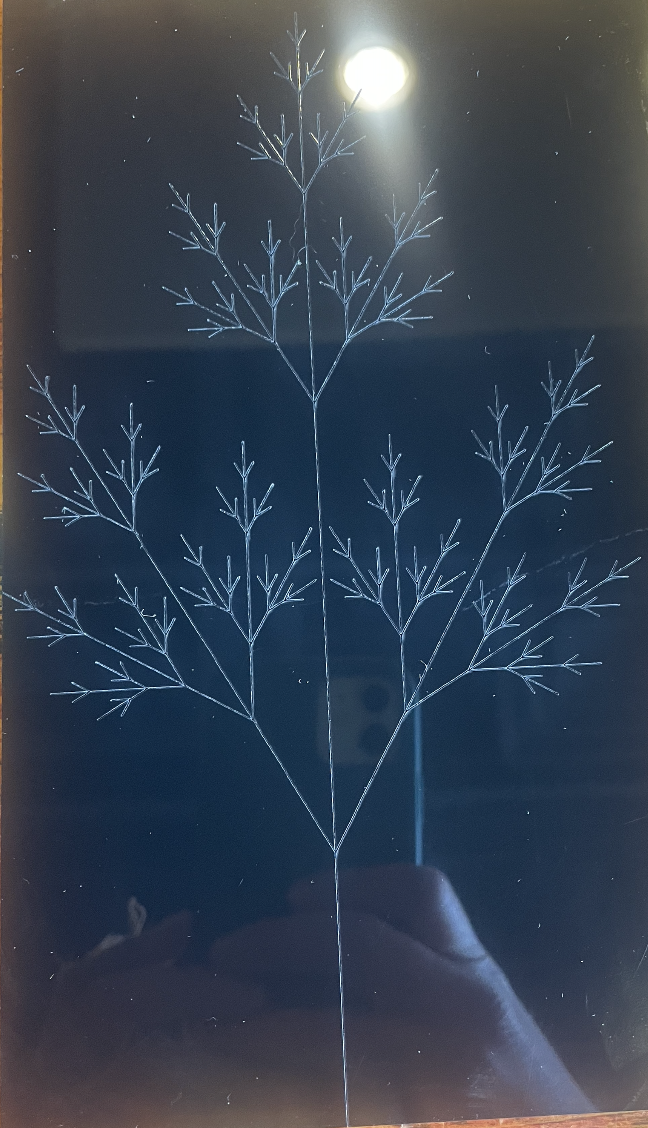
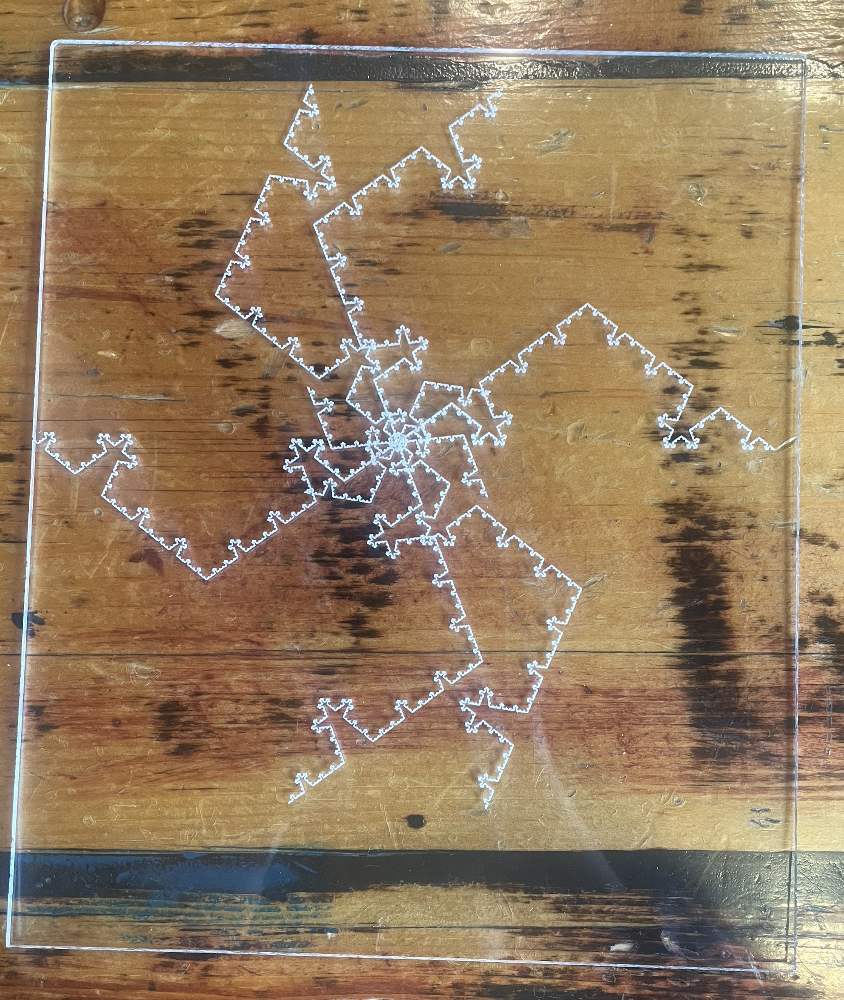
Methods
For the fabrication, I chose to print out my Koch variation design and the dill inspired plant. I kept expanding the number of iterations until I had a final pattern that I liked and then saved the pattern to a .svg. Then I imported the .svg files into Rhino 8 and made sure to join all the curves and mark the width to hairline for etching. I chose to use Vector engraving/etching given the fine details present in these designs. I thought that with cuts the chance of accidentally slicing the material seemed higher.
Materials
Both of my designs were cut out of acrylic - the only difference is that the dill is etched into a black acrylic piece which I think gives a pretty cool effect.
Outputs vs. Reality
Overall, I’m happy with how my designs came out. The Koch spiral feels more sparse on the outer nodes than I was hoping for, but I knew this when creating the .svg itself. I think some of the detail is lost in the final product but it still comes out with an overall interesting visual effect. The black acrylic against the etch of the dill design came out better than I anticipated.
Challenges Faced
I was surprised by how computationally intensive drawing the L-systems can be. As I increased the number of iterations, I started to notice a significant lag time to produce the .svg files in processing. Additionally, I had to do some additional clean up in Rhino with the .svg files since I noticed that the import seems to like to introduce random shapes (such as a rectangular border around the dill plant). When I printed the dill plant I was using a piece of recycled black acrylic that had a design that I forgot to cut off so I did have to do a second set of cuts to remove the previously used design.











